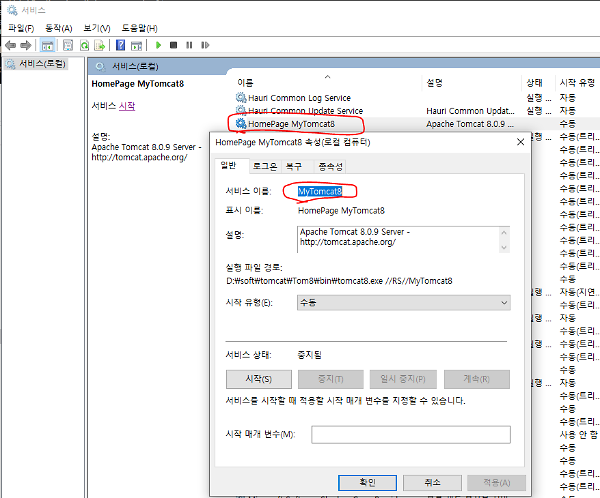OS/Server > Windows
Tomcat Windows 서비스등록/ 삭제
윈도우에 서비스로 등록
tomcat 설치된 디렉토리로 이동 ( tomcat_home/bin/service.bat )
D:\soft\tomcat\Tom8\bin\service.bat
JAVA_HOME 등록한다.
...
setlocal
set JAVA_HOME="D:\soft\java\jdk1.8.0_221"
set "SELF=%~dp0%service.bat"
rem Guess CATALINA_HOME if not defined
...
서비스명 변경할 경우
...
set "EXECUTABLE=%CATALINA_HOME%\bin\tomcat8.exe"
rem Set default Service name
set SERVICE_NAME=MyTomcat8
set DISPLAYNAME=HomePage %SERVICE_NAME%
if "x%1x" == "xx" goto displayUsage
...
서비스를 install 한다.
D:\soft\tomcat\Tom8\bin>service.bat install
서비스를 삭제 할려면
D:\>sc delete MyTomcat8
서비스 확인 및 실행등
D:\soft\tomcat\Tom8\bin>services.msc